Swam solo woodwinds
Here you will find everything related to the installation, activation, updates, release notes and manuals of our Virtual Instruments and Applications.
Release Notes
General Information
- SWAM Solo Woodwinds v3 main features improvements
- Enabling Applications to Communicate Over the Local Network on macOS (12, 13, 14, 15)
- Enabling Applications to Communicate Over the Local Network on iOS (15, 16, 17, 18)
- Enabling Applications to Communicate Over the Local Network on Windows 11
- What is "Ambiente" and Why Should I Use It?
- see all 19 articles >
Product & License Management
- Support Discontinuation for SWAM v2 Products (June 3, 2025) - FAQ
- How can I recover my License Keys?
- Where do I find the latest updates for the SWAM instruments purchased from Samplemodeling?
- How do I deauthorize a license key?
- Products are showing up as trial versions even though I bought them
- see all 13 articles >
How To...
Compatibility
Known Issues
- Are My SWAM Instruments Vanishing from the Ambiente Room Simulator a Bug?
- SWAM VST2 plug-ins not recognized in Komplete Kontrol, Reason and Ableton Live (macOS)
- First note of a phrase randomly not played (v2.5.3 and Flutes v1.2.3)
- FL Studio - "Buffer size too small" message
- Windows 10 update 1511 invalidates SWAM authorization
- see all 8 articles >
Sales, Billing, Offers
- Why SWAM iOS and Desktop Versions are Separate Purchases
- Can I complete a SWAM bundle (desktop version)?
- I’m the owner of The Sax Brothers from the company Samplemodeling. Is it possible to upgrade to SWAM Saxophones?
- What’s the price difference between the prices listed on your website and the price in other currencies?
- I’m not satisfied with the product. Is there a return policy?
- see all 6 articles >
Educational & Special Programs
- How do I apply to the EDU Program?
- How do I use my EDU discount coupon?
- Do you have educational discounts for students or teachers?
- Is there a difference between the instruments you provide with the EDU discounts and your instruments at regular price?
- I'm trying to use my EDU discount to purchase some of your iOS but it's not working…
SWAM with GarageBand X (macOS)
Note: You can use SWAM instruments even without a physical controller. In that case, you’ll need to draw expression curves (also called envelopes) or automations. If you don’t know how to achieve this, please refer to your DAW’s user manual.
Important Note
GarageBand X only supports 64bit Audio Units plug-ins.
How to enable Audio Units in GarageBand X (watch this video):
Getting Started Guide
- Install a 64bit version of SWAM Instruments.
- Open GarageBand X and enable Audio Units plugins (Preferences -> Audio/MIDI)
- Add a Software Instrument Track.
- Click on the Smart Control icon (Knob), click on the Info icon (near the Master button) and then click on the little arrow near the Plug-Ins text.
- Click on Instrument, select AU Instruments -> Audio Modeling -> desired instrument (see the picture below)
Adding SWAM Instruments
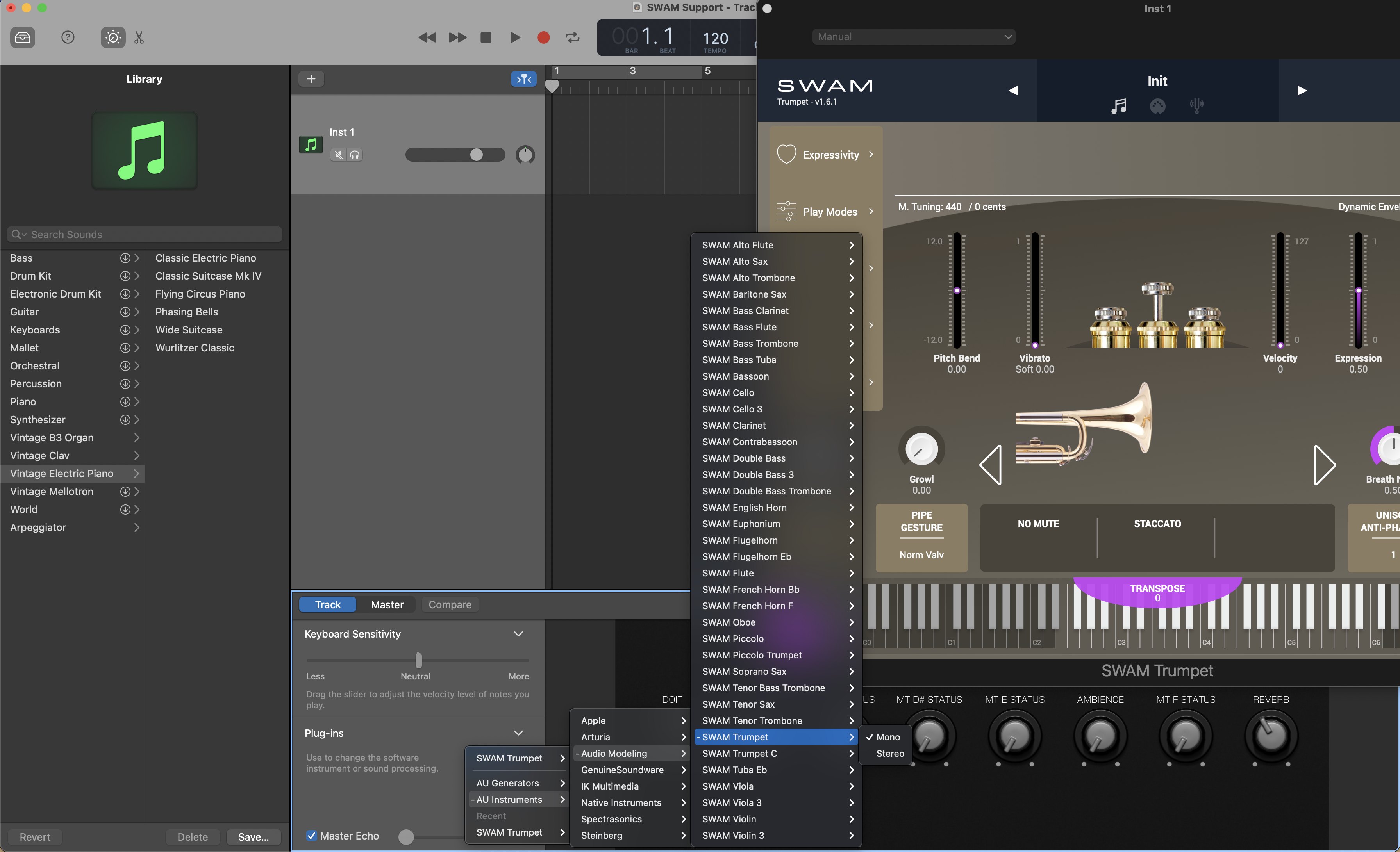
Expression curve
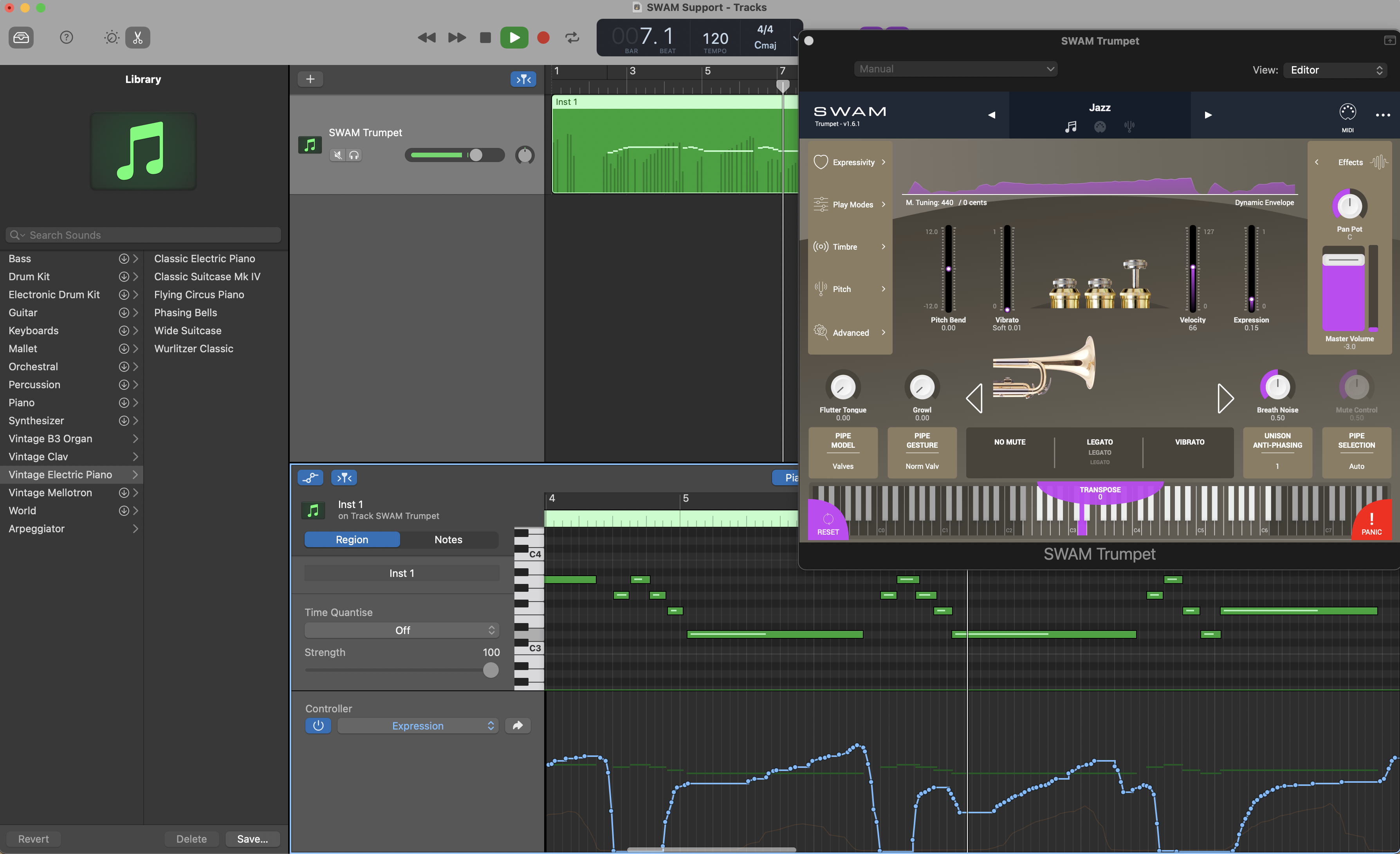
Expression automation
