How To...
How to perform common or specific configurations
How To...
- Camelot Tutorial 1: The Basics of Camelot
- Camelot Tutorial 2: Getting Started
- Camelot Tutorial 3: Layers and Items
- Camelot Tutorial 4: Manage Hardware and Software Instruments
- Camelot Tutorial 5: Audio Input and Output
- Camelot Tutorial 6: The Timeline
- Camelot Tutorial 7: Audio Routing and Mixing
- Camelot Tutorial 8: Adding Audio Effects
- Camelot Tutorial 9: MIDI processing
- Camelot Tutorial 10: Remote Control
- Camelot Tutorial 11: Master-Slave Systems
- Camelot Tutorial 12: Attachments
- Camelot use case 1: An Example for Wind Players
- SWAM with Camelot Pro (macOS / Windows)
- SWAM with Logic Pro X (Max OS X)
- SWAM with GarageBand X (macOS)
- SWAM with Cubase 11
- SWAM with FL Studio 20 (macOS & Windows)
- SWAM with Digital Performer 10 (macOS & Windows)
- SWAM with Ableton Live 11 (macOS and Windows)
- SWAM with MainStage 3 (Mac OS X)
- SWAM with Pro Tools Ultimate (Mac OS X / Windows)
- SWAM with Studio One 5 (macOS and Windows)
- SWAM with Reaper
- SWAM with Savihost 64bit (Windows)
- SWAM with Vienna Ensemble Pro (Mac OS X)
- SWAM with VST Host (Windows)
- How do I connect my hardware instruments to Camelot on iPad?
- How do I set up a new Custom Map in Camelot?
- How do I connect my USB-C iPad to a PA system?
- How do I create ensembles using SWAM instruments?
- How do I connect my hardware instruments to Camelot on my computer or iPad?
- How do I configure a Bluetooth MIDI pedalboard for Scene switching?
- How to install and authorize products through the Software Center
- How can I split a single item in a key range?
- Can I keep my SWAM instruments on an external drive?
- Can I use SWAM instruments without a physical MIDI controller?
- Can I use Arturia’s Analog Lab as a Camelot plug-in? What’s the correct input/output and MIDI routing?
- With Camelot, can all the vst sounds come from my hardware device’s internal audio card or do I need an external sound card for VST plug-ins?
- Is there a way to access the reverb module to modify the default reverb type on SWAM instruments?
- Is it possible to use the volume wheel on my MIDI controller to control the volume of a plug-in in Camelot using MIDI learn?
- What connectors do I need to connect vintage synths to a Mac or iPad?
- I Don't Hear a Difference When Adjusting the "Players Accuracy" Parameter... Is It Not Working?
- Why Are There Few Presets for the Strings Sections?
- Can I Use the Room Simulator for SWAM Solo Instruments?
- Can I Reuse a MIDI Preset Created with SWAM Solo Instruments?
- I Can't Achieve a "Scratch" Sound Effect Like in Solo Instruments, Is That Correct? / Increasing Bow Pressure Doesn't Produce a Scratch Sound Like in Solo Instruments.
- The Vibrato Is Less Pronounced Compared to Solo Instruments, Is That Correct? / I Can't Hear the Vibrato Well.
- Can I Use My Own Reverb or External Effects? / Can I Turn Off the Internal Reverb?
- The Number of Musicians Is Too Small to Create a Section for a Large Symphonic Orchestra / How Can I Choose More Musicians?
- Can I Play SWAM String Sections in Chords? / Are They Polyphonic Instruments? / Can I Play a Full Orchestra Pad?
- Do You Have Any Templates for Using SWAM String Sections with a DAW?
- Why Do I Need to Accept/Give Permissions for "Incoming Network" After Installation?
- Choosing the Right USB Hub for Multiple Keyboards
- Managing the Backing Tracks Path in Camelot
- Can I Move Just One Section to a Different Room?
- Best Practices for Adding Multiple Solo Instruments of the Same Type
- What is audio latency? How do I fix latency issues while recording?
- I added a Hardware Instrument Item but I can't hear any sound! Why?
- The preset list refresh takes too long...
- Warning! Expression controller non received
- How to Position Instruments in Ambiente Using the Room View
- Advanced Positioning with the Tech View
- Centralized Management with the Manage Tab
- Is it possible to control SWAM instruments using only note-on velocity?
How do I create ensembles using SWAM instruments?
You need to simulate what happens in real life, which means you need to add an instrument for each player of the section who plays slightly differently from the others.
Let’s say you want to create an ensemble of 6 violins.
- In a DAW, create one track for each player of the section and load a SWAM Violin on each.
- Each instance of the violins must behave differently from the others. To do that:
- Slightly detune each instance (from -15 to +15 cents).
- Select a different Instrument body for each instance (for example, Cremona, Firenze, Venezia)
- Slightly change the Bow Position, Bow Pressure, String Resonance, Rosin, Timbral Correction, and so on.
- Write the sequence for the first violin, copy it to the other tracks, then slightly randomize the starting point and the duration of each note for each track (in some DAWs, you can use the Humanize function).
- Turn off the internal reverb, insert a reverb plug-in on each track, and set different Early Reflection times (for example, from 20 to 40 ms). Mix and pan the positioning for each instance.
3. Apply a final reverb to the whole section.
Of course, running multiple instances of SWAM plus external reverbs will require a lot of CPU power. If you run out of power, you can render some tracks to audio and work on the remaining ones.
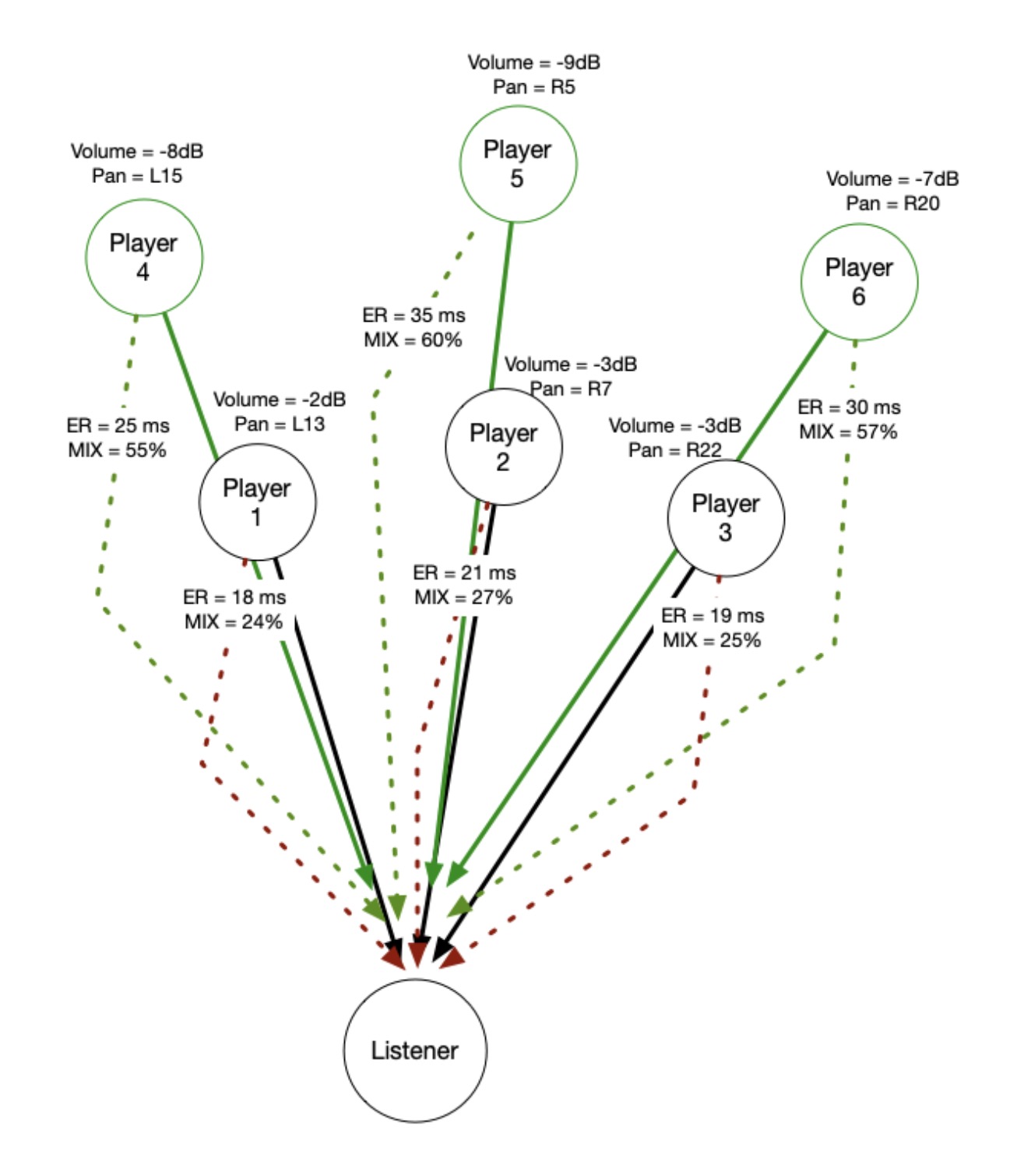
This is a rough example done with 4 violins. The track starts with the ensemble followed by each violin separately:
Other articles in this category
- Camelot Tutorial 1: The Basics of Camelot
- Camelot Tutorial 2: Getting Started
- Camelot Tutorial 3: Layers and Items
- Camelot Tutorial 4: Manage Hardware and Software Instruments
- Camelot Tutorial 5: Audio Input and Output
- Camelot Tutorial 6: The Timeline
- Camelot Tutorial 7: Audio Routing and Mixing
- Camelot Tutorial 8: Adding Audio Effects
- Camelot Tutorial 9: MIDI processing
- Camelot Tutorial 10: Remote Control
- Camelot Tutorial 11: Master-Slave Systems
- Camelot Tutorial 12: Attachments
- Camelot use case 1: An Example for Wind Players
- SWAM with Camelot Pro (macOS / Windows)
- SWAM with Logic Pro X (Max OS X)
- SWAM with GarageBand X (macOS)
- SWAM with Cubase 11
- SWAM with FL Studio 20 (macOS & Windows)
- SWAM with Digital Performer 10 (macOS & Windows)
- SWAM with Ableton Live 11 (macOS and Windows)
- SWAM with MainStage 3 (Mac OS X)
- SWAM with Pro Tools Ultimate (Mac OS X / Windows)
- SWAM with Studio One 5 (macOS and Windows)
- SWAM with Reaper
- SWAM with Savihost 64bit (Windows)
- SWAM with Vienna Ensemble Pro (Mac OS X)
- SWAM with VST Host (Windows)
- How do I connect my hardware instruments to Camelot on iPad?
- How do I set up a new Custom Map in Camelot?
- How do I connect my USB-C iPad to a PA system?
- How do I connect my hardware instruments to Camelot on my computer or iPad?
- How do I configure a Bluetooth MIDI pedalboard for Scene switching?
- How to install and authorize products through the Software Center
- How can I split a single item in a key range?
- Can I keep my SWAM instruments on an external drive?
- Can I use SWAM instruments without a physical MIDI controller?
- Can I use Arturia’s Analog Lab as a Camelot plug-in? What’s the correct input/output and MIDI routing?
- With Camelot, can all the vst sounds come from my hardware device’s internal audio card or do I need an external sound card for VST plug-ins?
- Is there a way to access the reverb module to modify the default reverb type on SWAM instruments?
- Is it possible to use the volume wheel on my MIDI controller to control the volume of a plug-in in Camelot using MIDI learn?
- What connectors do I need to connect vintage synths to a Mac or iPad?
- I Don't Hear a Difference When Adjusting the "Players Accuracy" Parameter... Is It Not Working?
- Why Are There Few Presets for the Strings Sections?
- Can I Use the Room Simulator for SWAM Solo Instruments?
- Can I Reuse a MIDI Preset Created with SWAM Solo Instruments?
- I Can't Achieve a "Scratch" Sound Effect Like in Solo Instruments, Is That Correct? / Increasing Bow Pressure Doesn't Produce a Scratch Sound Like in Solo Instruments.
- The Vibrato Is Less Pronounced Compared to Solo Instruments, Is That Correct? / I Can't Hear the Vibrato Well.
- Can I Use My Own Reverb or External Effects? / Can I Turn Off the Internal Reverb?
- The Number of Musicians Is Too Small to Create a Section for a Large Symphonic Orchestra / How Can I Choose More Musicians?
- Can I Play SWAM String Sections in Chords? / Are They Polyphonic Instruments? / Can I Play a Full Orchestra Pad?
- Do You Have Any Templates for Using SWAM String Sections with a DAW?
- Why Do I Need to Accept/Give Permissions for "Incoming Network" After Installation?
- Choosing the Right USB Hub for Multiple Keyboards
- Managing the Backing Tracks Path in Camelot
- Can I Move Just One Section to a Different Room?
- Best Practices for Adding Multiple Solo Instruments of the Same Type
- What is audio latency? How do I fix latency issues while recording?
- I added a Hardware Instrument Item but I can't hear any sound! Why?
- The preset list refresh takes too long...
- Warning! Expression controller non received
- How to Position Instruments in Ambiente Using the Room View
- Advanced Positioning with the Tech View
- Centralized Management with the Manage Tab
- Is it possible to control SWAM instruments using only note-on velocity?